Augmented reality, often called AR, is changing how I experience technology in everyday life. AR lets me interact with digital information layered right on top of my real world environment. Whether I’m using my smartphone to view directions on city streets or playing interactive games in my living room, AR blends the physical and digital worlds in some pretty engaging ways. Checking out the types of AR available, including real examples, helps me get a clear sense of what this technology can do now and where it might go next.
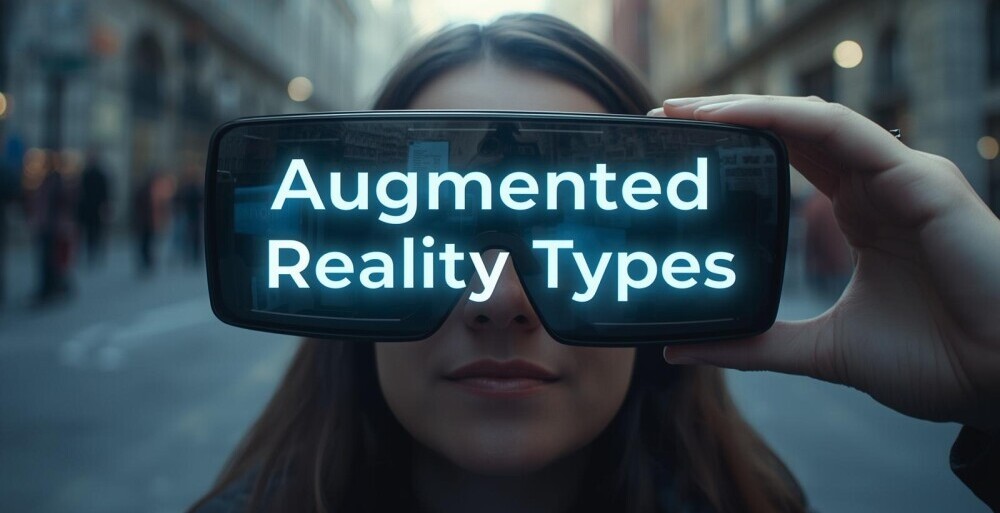
Understanding the Basics of Augmented Reality
AR technology works by adding digital content, like images, animations, or data, on top of what someone can see in the real world. Unlike virtual reality, which puts you in a totally digital space, AR keeps us grounded in the physical world while giving it a boost with extra information. Modern AR experiences often rely on devices we already use every day, such as smartphones, tablets, and smart glasses.
Most AR setups fall into a few main categories based on how they map or recognize the real world environment. These categories shape the kinds of AR experiences I can have, from simple image overlays to interactive 3D objects that seem to exist right in my room. Knowing each type gives me a stronger foundation for choosing the best AR apps and devices for different uses.
The 5 Main Types of Augmented Reality
The AR landscape covers a range of different approaches. Each one uses unique technology and has its own strengths. Here are some of the main types I run into, with examples to make these concepts easy to relate to daily life.
- Marker-based AR: This type of AR works by scanning a specific visual marker, like a QR code or printed symbol. When my device recognizes the marker, it overlays a digital object right on top of it. For example, an educational children’s book might have special pictures that, when viewed through a phone, trigger 3D dinosaurs to appear. Markerbased AR is popular in marketing, such as product packaging that brings up a commercial or bonus content when scanned.
- Markerless AR (Location-based AR): This version doesn’t require a physical marker and instead relies on GPS, a compass, or other sensors to understand where I’m located. A popular example is Pokémon Go, where creatures show up based on my real-world location so I can interact with them. Navigation apps that display step by step arrows on the sidewalk through my phone screen also use markerless AR.
- Projection-based AR: Here, digital information is projected directly onto a real-world surface or object, not just shown through a screen. Think of a smart table that projects a game board right onto its surface, or a projection system used in car windshields to show speed and directions as I drive. This type is spreading fast, especially in industrial and automotive fields.
- Superimposition-based AR: This approach replaces or gives a boost to parts of a real object with a digital version. For example, a medical app might let surgeons view internal anatomy mapped over a patient during surgery. Furniture retailers like IKEA use this for their AR apps, where I can see how a new sofa would look in my actual living room by mapping a 3D version right over my camera view.
- Outlining AR: This style is about highlighting edges or shapes in the scene. For example, outlining AR is used by certain cars to shine a light on lane edges or pedestrians when driving at night, which can seriously step up visibility and safety.
How AR Works: Key Terms to Know
Even if AR is new for me, understanding a few frequent terms helps me find my way more confidently. Here are some basic concepts:
- Computer Vision: The technique that lets a device “see” the world, detecting objects or surfaces in real time to place digital elements correctly.
- SLAM (Simultaneous Localization and Mapping): A technology that maps my environment and keeps track of my device’s position, making AR more stable and believable.
- Depth Sensors: These sensors help measure distance between objects and my device, which is really important for placing virtual objects realistically in my space.
Popular Examples of AR in Everyday Life
Many AR applications are already a part of my day-to-day experiences. Some well known examples include:
- Snapchat and Instagram Filters: These social media apps use AR to add fun masks, hats, or effects directly onto my face in photos and videos. The app maps the contours of my face and places virtual elements in real time.
- AR Navigation: Google Maps and Apple Maps include features where AR arrows or markers are displayed on my live camera feed, helping me find my way on busy streets.
- Home Design Apps: Apps like IKEA Place and Houzz let me try out furniture or decorations by projecting 3D models into my actual space using my phone’s camera.
- Educational Tools: AR apps such as Quiver turn coloring books into interactive 3D scenes, helping students learn in visual and hands-on ways. Museums use AR guides that overlay historical or scientific information onto real exhibits, making trips extra interesting.
Getting Started with AR: Steps for Beginners
If AR sounds interesting, it’s easy to get started using devices I already have at home. Here’s a simple guide using personal experience:
- Pick an Accessible AR App: I look for well reviewed apps for my phone or tablet. Options like Pokémon Go or Google Lens are easy onramps.
- Allow Access to Camera and Sensors: AR needs my camera, GPS, and sometimes motion sensors, so making sure permissions are turned on keeps things working smoothly.
- Practice Scanning My Surroundings: I check how well the app recognizes objects, surfaces, or markers by moving my camera around. Good lighting helps the app “see” better.
- Explore Different Use Cases: Entertainment is where most people start, but I also try out practical apps for navigation, education, and home design.
- Stay Curious: AR features are improving quickly, so I keep an eye out for new apps and device updates with better performance or more capabilities.
Gaining basic confidence makes it easier to enjoy a wider variety of AR experiences as they come out.
Things to Consider Before Jumping Into AR
Like any new technology, AR has some limitations and key points I should keep in mind. Here are a few based on my own research:
- Device Compatibility: Not all smartphones and tablets support advanced AR features. Before downloading any app, I check for ARCore (Android) or ARKit (iOS) compatibility.
- Battery Use: AR apps use the camera and sensors heavily, so my battery can run out fast. Bringing along a charger or portable battery is useful if I plan to use AR for a long time.
- Lighting Conditions: Good lighting gives a boost to computer vision. AR works best in welllit environments, and is less reliable in dim spaces.
- Privacy: AR apps use cameras and sometimes record movements or my surroundings, so going through app privacy settings is really important before sharing any info.
Device Compatibility
AR performance depends on my device’s hardware. Older phones may not have the sensors needed for smooth AR. If overlays are laggy or out of place, upgrading to a newer device can greatly improve the quality.
Battery Use and Usage Habits
Because AR apps use my camera and process lots of data, my battery tends to run down much faster. I plan how long I want to use AR, so I don’t get stuck with a dead battery while I’m still out.
Lighting and Environmental Considerations
Dim lighting or screen glare can trip up AR apps, so I stick with spots with even, natural light. For marker-based AR, laying the marker flat and avoiding shadows helps smooth the experience.
Privacy and Security
Since AR apps use my camera and sometimes store images or data, I take a few minutes to check privacy settings and permissions. I try not to share sensitive or personal images unless I really have to.
Taking these simple steps helps me sidestep most common AR challenges and get the most out of the technology.
Advanced Tips for Using AR
Once I’ve got the basics down, these tricks and tips give my AR experience a boost:
Use Interactive Features: Many AR apps let me tap, drag, or move objects in realtime. Playing around with these features makes things more exciting.
Keep My Camera Lens Clean: Smudges or dust can mess up AR tracking. A quick lens wipe makes a real difference.
Try Multi-user AR: Some apps let me share an AR experience with friends or family nearby. This brings group fun to activities like LEGO AR Studio or Snapchat’s shared filters.
Through trying out new features, I’ve found that AR covers everything from interactive storytelling to designing a whole virtual office. The more I try, the easier it gets to spot new uses for this flexible technology.
Frequently Asked Questions About Types of AR
My friends often have questions about AR. Here are some of the most common, with answers from my experience:
What is the difference between markerbased and markerless AR?
Answer: Markerbased AR needs a physical image or object to trigger the digital overlay. Markerless AR uses GPS or motion sensors to position digital content, no specific trigger needed.
Do I need special glasses or devices to try AR?
Answer: For most AR use, my smartphone or tablet is enough. Some advanced uses, like industrial training or smart home apps, might need AR glasses like Microsoft HoloLens, but these aren’t needed for daily apps.
Can I use AR if my phone is a few years old?
Answer: Many AR apps still run on devices from recent years, but features may be limited by old hardware. Checking for ARCore or ARKit compatibility is the simplest way to know for sure.
The Power and Possibilities of AR
Checking out the different types of AR gives me a better picture of how digital and real worlds can connect. Whether I’m playing a game, finding my way in a new city, or visualizing a new couch in my home, AR brings practical tools and creative possibilities. With new smartphone cameras and sensors becoming more advanced, I’m excited about even more realistic, helpful, and fun AR experiences in the future.
As AR spreads fast, trying out various apps is a hands-on way for me to keep up with what’s new and get comfortable with this popular technology. If I stay curious and open to new tools, I can get the best out of augmented reality—now and tomorrow.
