Marker-based augmented reality (AR) might sound technical, but it’s actually a practical technology that brings the digital and physical worlds together using visual prompts, known as markers. Using a smartphone or tablet, I can point my camera at a specially designed image, QR code, or even a branded logo. Instantly, digital content appears on my device, blending with the physical marker I’m pointing at. This method has already popped up in retail displays, children’s books, historical site tours, and so much more. Using these AR setups not only boosts interactivity of everyday objects, but also makes information more interesting and easy to access. Businesses and educators love this approach because it grabs attention and turns static materials into eye catching, hands on experiences.
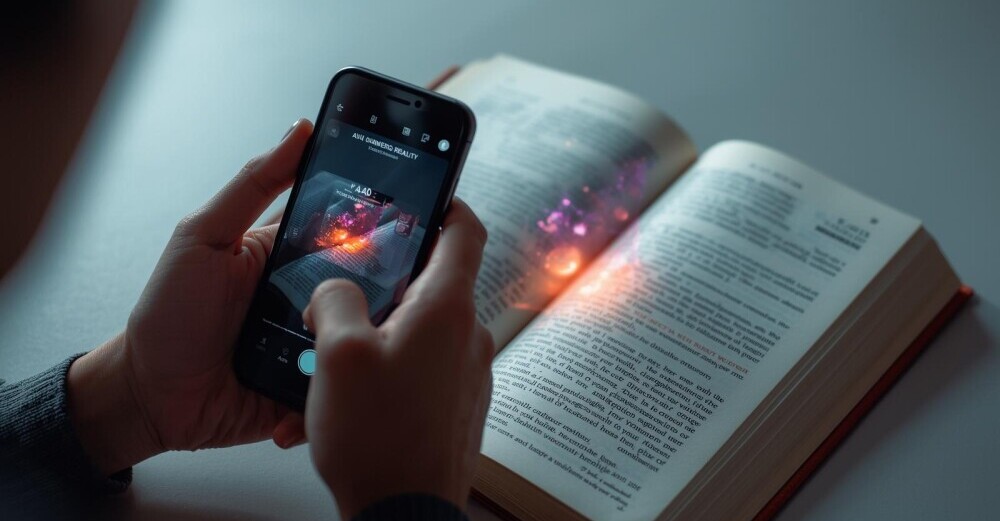
Understanding Markerbased Tracking in Augmented Reality
Marker-based tracking in AR uses the device’s camera to spot a specific shape, pattern, or picture—the marker—and then treats this as an anchor for digital information right on top of it. This setup is one of the earliest approaches used in AR, still very popular today because it’s both reliable and simple.
When I use an app with markerbased tracking, the process is straightforward. I open my AR app, point my camera at a printed marker on a surface, and the app quickly detects the unique pattern. The moment the marker is detected, the app figures out its position and angle, then overlays 3D models, animations, videos, or even interactive buttons in real time.
This type of AR works wonders for product packaging (like cereal boxes that “come alive” with games when scanned), museum exhibits, and educational materials. The digital interactions depend on the marker’s design, so the options are almost endless. My first taste of marker-based tracking was with an AR coloring book that turned my finished coloring into a dancing cartoon on my tablet screen, making the whole thing feel next level cool.
Marker-based AR vs Markerless AR: What’s the Difference?
With AR gaining so much buzz, it’s important to know the differences between marker-based and markerless systems.
- Marker-based AR: Requires a distinct target (the marker) with patterns or images programmed for the app to recognize. Digital content appears only when the marker is in view of the camera.
- Markerless AR: Doesn’t depend on specific visual cues. Instead, it uses GPS, accelerometers, or computer vision to put digital objects anywhere in the real world, like dropping a virtual sofa in my living room during furniture shopping.
Marker-based AR is very reliable because the position and orientation of the marker are easy to spot, and the experience doesn’t move around if lighting is decent. Markerless AR gives more freedom since it can work on any surface or location but sometimes struggles with tracking accuracy, especially in dim light or featureless spaces. Picking the best AR type depends on the goal; sometimes having the digital overlay locked to a logo is more useful, while other times free placement anywhere is better.
How Marker Detection Works in Marker-based AR
The core of marker-based AR is the detection process. Once my device’s camera spots the marker, the app compares the image against stored patterns. If a match pops up, the app remembers where the pattern was and updates its position as the marker or camera moves.
For instance, scanning a cube with unique symbols on each side might show a different animation depending on which face is seen. If my phone tilts or the marker rotates, the overlay sticks right with it, tracking movement in real time. AR software can display 3D characters walking across the marker, play a video right on top, or reveal directions and popups that float above the object. This technology is a blast to use because the mix of virtual and physical is seamless.
Common markers include simple black and white images with strong borders, customized company logos, QR codes, or even trading cards. The best markers have bold shapes and enough detail to make it simple for the AR app to tell them apart from everything else.
Real World Examples of Marker-based AR
Marker-based AR has popped up in tons of industries. Here are some everyday examples that show just how much variety there is:
- Educational Books and Flashcards: Many kids’ books now toss in markers on pages. When I use an AR app, the stories leap off the page with animated characters, quizzes, or fun interactions.
- Museum Guides: Exhibits post markers like ancient coins or portraits. Scanning these can trigger 3D reconstructions or historical tidbits, making my visit far richer and more memorable.
- Product Packaging: I’ve spotted cereal boxes and snack bags where scanning the front unlocks games, recipes, or AR mascots that give a fun shout out as I shop.
- Event Promotions: Posters or flyers with special images trigger AR videos, music clips, or ticket deals. With just my camera, I unlock deals or bonus stories right away.
- Retail and Shopping: Makeup and fashion brands use display signs as markers. Scanning them lets me try on makeup virtually, preview products, or unlock in store discounts on the spot.
- Toys and Trading Cards: Action figures and collectable cards often act as markers, bringing games or 3D models to life. Play time gets a digital twist, making everything more immersive.
These practical uses show how quickly digital content can attach to objects I already own. They also invite repeat interaction, offering new ways to connect to products or spaces I visit.
What Counts as a Marker in AR?
Just about anything with strong contrast and a unique pattern or image can be a marker for AR. I’ve seen simple barcodes, QR codes, logos, custom art, and even shiny stickers work. The main goal is making the marker stand out so the device’s camera can spot it easily and not mistake it for something else. From what I’ve seen, good markers usually are:
- Bold QR codes and 2D barcodes
- Custom illustrations or cool images
- Clean, branded logos with clear edges
- Event posters with interesting graphics
- Cards, packaging, or murals with strong outlines and solid contrast
Not every object makes a good marker. Complex or low contrast images, or things like plain white pages, tend to fail since the AR app can’t reliably tell objects apart. Designing the right marker takes some experimenting, but with enough testing, almost any flat surface can be turned interactive.
Common Challenges with Marker-based AR
No technology is perfect, and marker-based AR has a few practical challenges. From trying out tools as both a user and hobby developer, I’ve noticed the following hurdles:
- Lighting: Dim lighting makes it harder for the camera to spot and read the marker. Even and bright light keeps the AR experience smooth.
- Marker Damage: Creases, tears, or faded ink can mess up detection. It’s a good idea to keep printed markers clean and undamaged for best results.
- Marker Design: Busy or low contrast markers may get skipped by the app. Straightforward, bold patterns usually work much better.
- Cameras: Low resolution cameras aren’t great at picking up small or detailed markers. Using markers that are a bit bigger can help.
Most of these obstacles are easy to work through by testing and tweaking marker designs. The learning curve stays low, which is awesome given the boost markerbased AR can give to user fun and engagement.
Tips for Creating Markerbased AR Experiences
- Pick the Best Marker: Use sharp and bold designs, making them pop from the background.
- Test Materials: Try printing on glossy or thick paper. This keeps images crisp and protects against smudges.
- Explain How to Use: Give helpful pointers or icons showing users exactly what to scan and how to hold their device.
- Switch Up Content: Change what shows up when scanning the marker every so often to keep your AR experience feeling fresh.
The right marker can turn everyday stuff into a surprising digital adventure. Whether for business or classroom settings, markerbased AR is a unique way to give a boost to both fun and learning.
Frequently Asked Questions
Question: What happens when a marker is detected in marker-based AR?
Answer: The AR app spots the marker’s pattern, then quickly overlays digital stuff (like a 3D model or animation) right on it. As the marker moves, the digital content follows along, making it appear real and lively in the scene.
Question: Which of the following can be a marker for an AR setup?
Answer: QR codes, company logos, custom images, and even types of printed cards or posters can work as markers for an AR setup. The key is a unique enough design for the app to notice and focus on.
Question: Is marker-based AR better than markerless AR?
Answer: Each type has its strengths. Markerbased AR offers very stable tracking that keeps overlays pinned to objects, while markerless AR adds flexibility, letting you pop digital content anywhere you want—even outside.
To sum up, marker-based AR adds a layer of extra fun, interaction, and use to all kinds of things I touch and see every day. Whether I’m learning from a textbook, shopping in a smart store, or collecting interactive cards, AR makes my physical world that much more eye catching and lively.
